Daily OSM Tip: JOSM Map Styles
Hi and thanks for reading another Daily OSM Tip! I am running a survey ask for feedback, I'd appreciate it if you could fill it out! It'll take you 3 minutes.
Happy Monday. You have a few choices of editors when you want to contribute to the OSM map, but the two most well known ones are iD and JOSM. iD is the editor that's built in to the OSM web site, while JOSM is targeted at more experienced users and it's an application you need to download and install. I use both but mainly JOSM.
JOSM has many customization options, one of them that's very useful is Map Paint Styles. You can use these to highlight / visualize things you care about as you edit. I like the "tiger:reviewed=no" one that shows which roads imported from the US Census TIGER dataset have not been reviewed yet with a brown "halo":
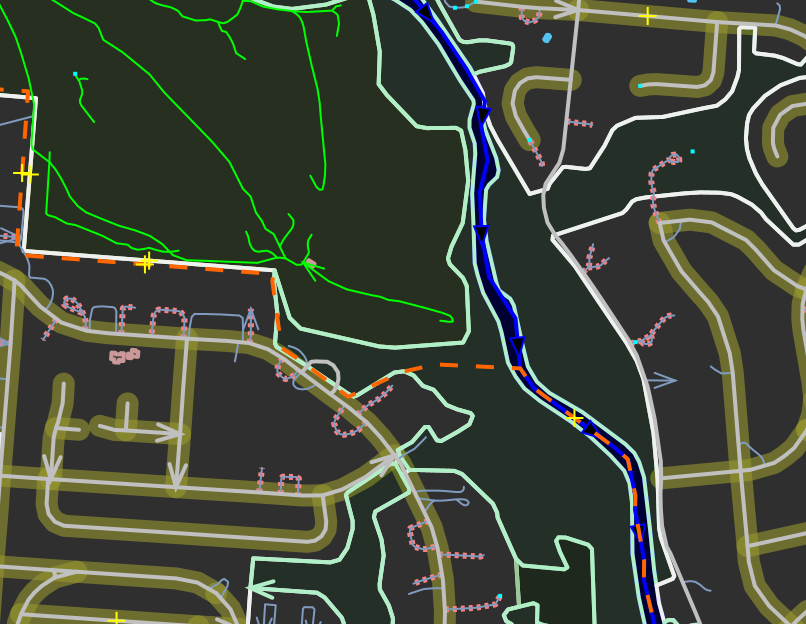
|
And the "Lane and road attributes" one that shows detailed lane attributes:
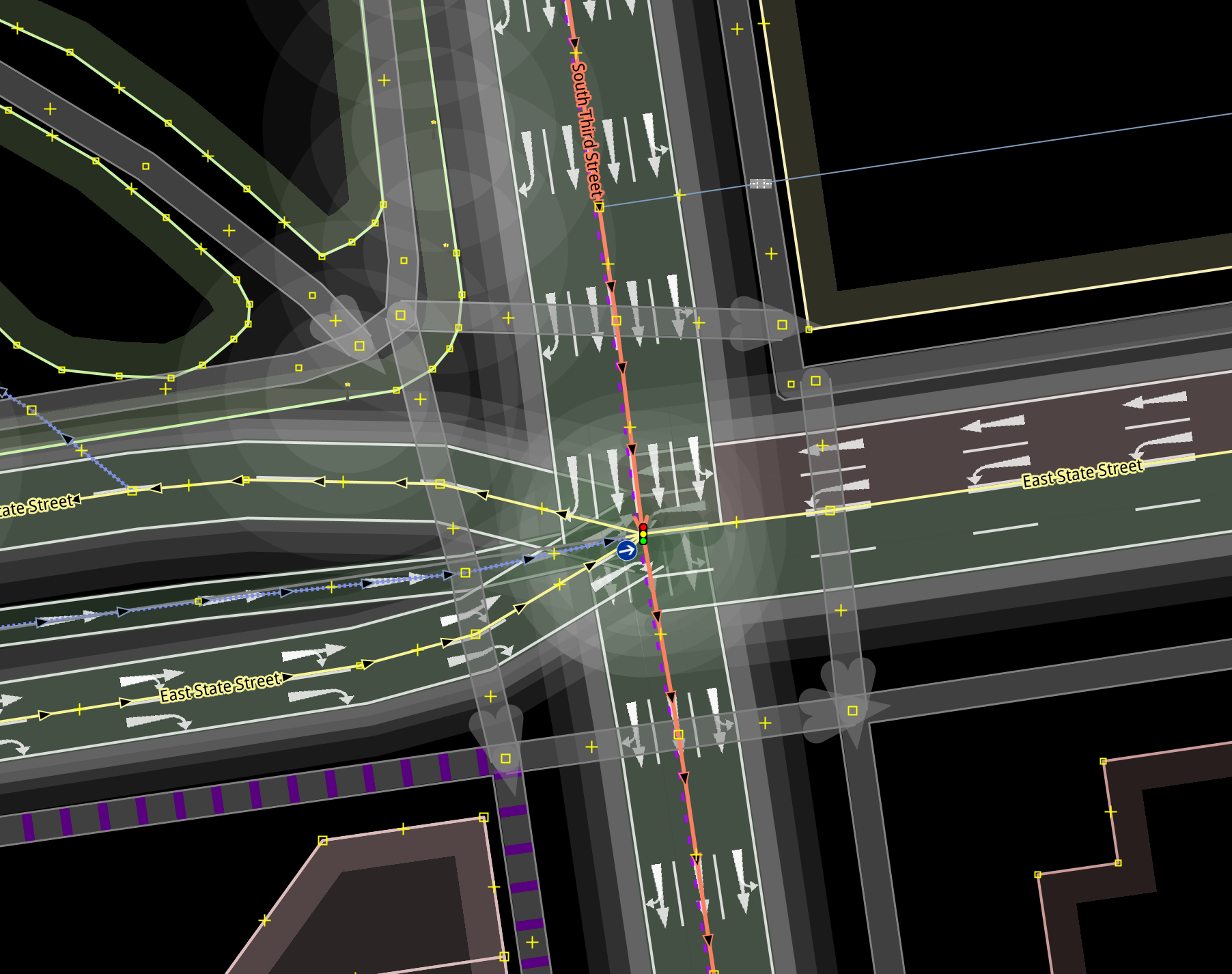
|
Happy Mapping,
Martijn