Daily OSM Tip: RapiD
Hi and thanks for reading another Daily OSM Tip! This newsletter is currently an experiment. I rely on your feedback to make it better. Please send comments my way at martijn@osm.today!
When you register an account with OSM and make your first edit, most likely you will use the built-in iD editor. iD offers a slick editing experience, it's easy to use but still offers plenty of power features for more experienced mappers.
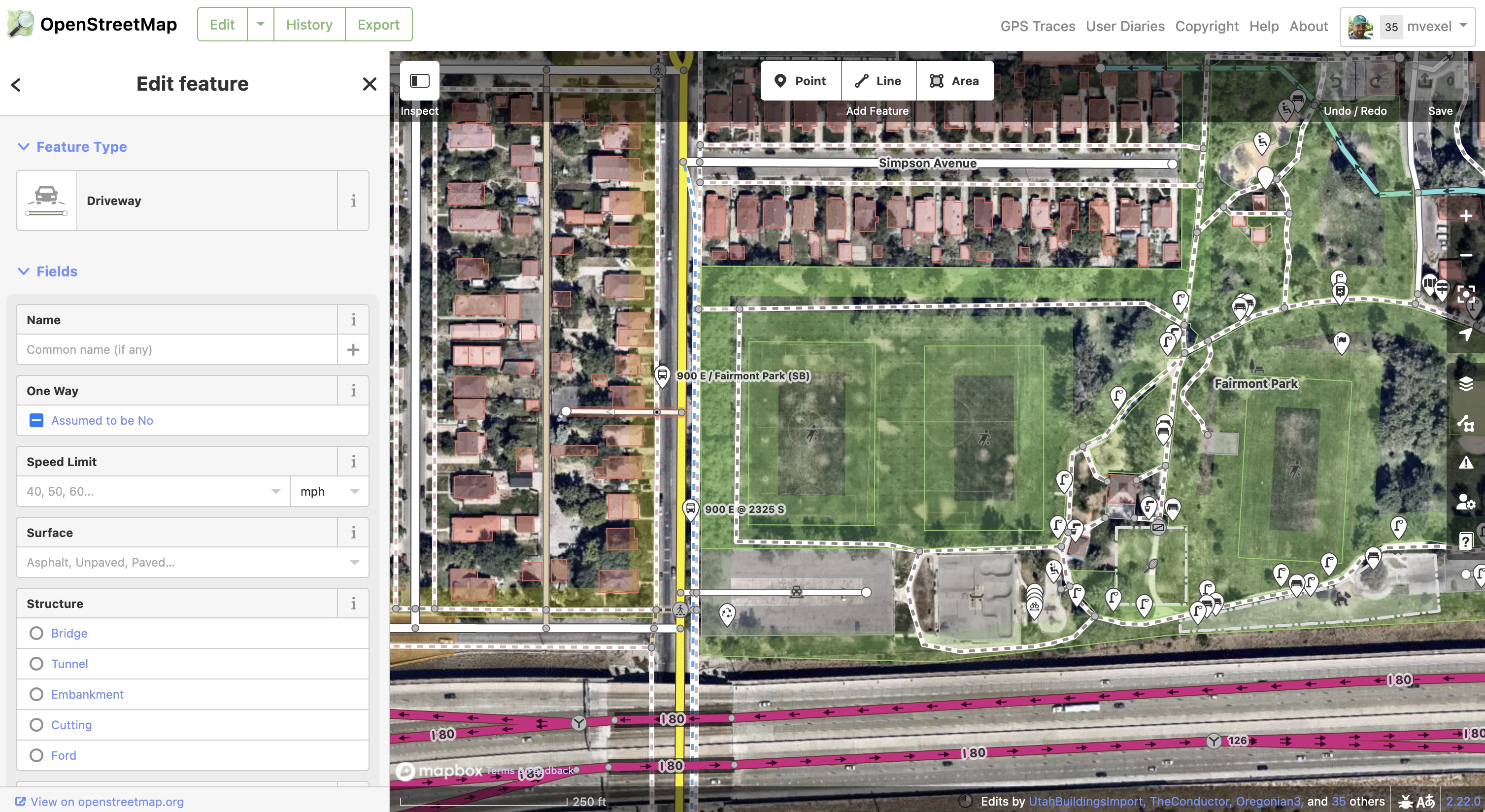
|
There are a lot of choices if you want to edit OSM. JOSM is probably the best known alternative to iD, I am a regular JOSM user and you will encounter plenty of JOSM tips in this newsletter going forward.
Another alternative is RapiD, which looks a lot like iD but adds some interesting features. My personal favorite is Open Data layers. RapiD pulls free and open data provided by government agencies to Esri, a GIS company that makes software almost every government in the U.S. uses. With RapiD, you can easily add this open data to OSM. I wrote about this on my OSM diary in more detail. Here's an example of RapiD showing existing OSM buildings (in pink) and Open Data buildings that can be added with one click in yellow:
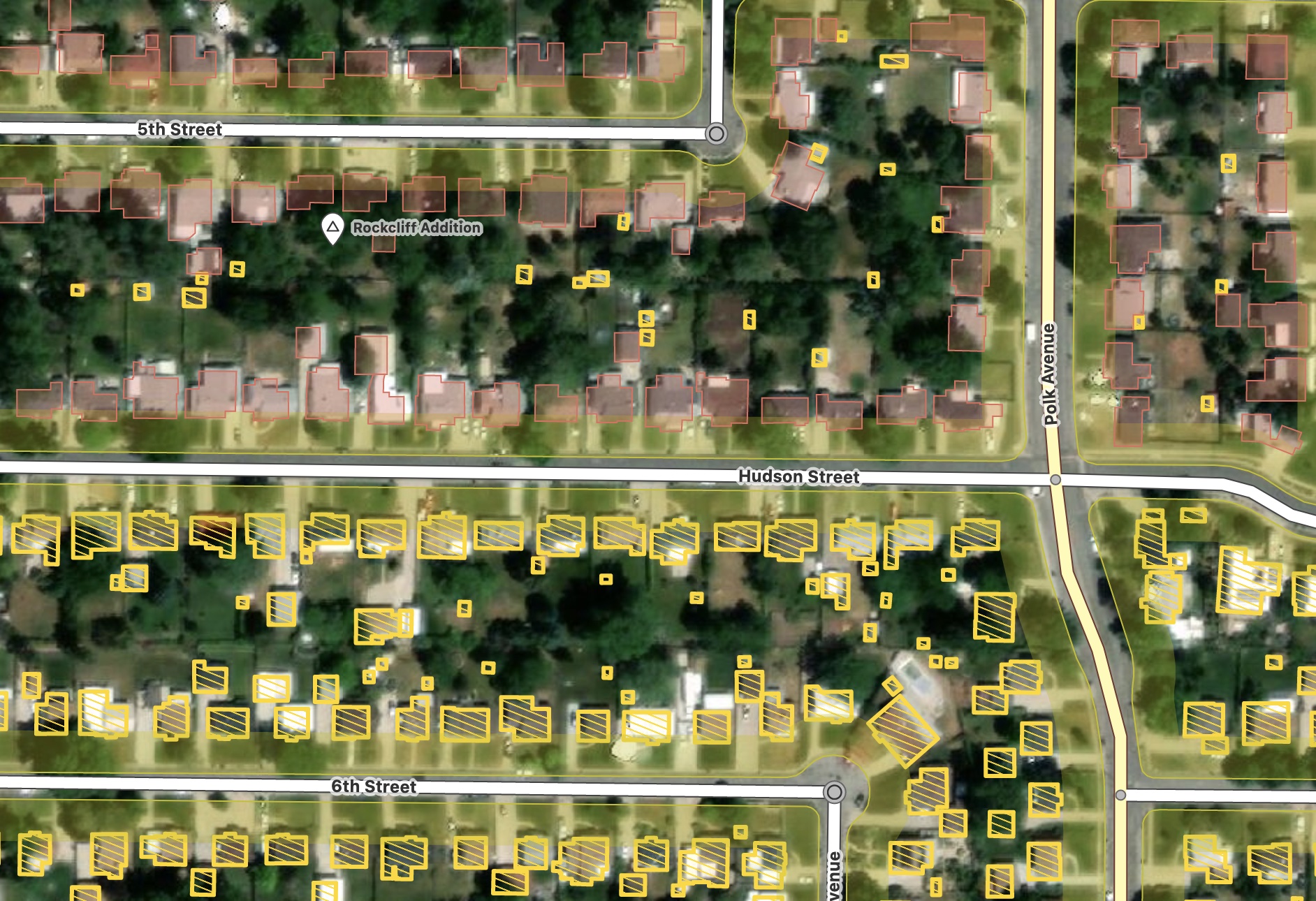
|
Happy mapping,
Martijn