OSM Tip: Todo List Plugin
Hi and thanks for reading another OSM Tip! Based on your feedback, I will send this newsletter out 2 times a week instad of 5 times from now on. Now that I am writing fewer tips I can spend more time on each of them!
The majority of the feedback I received tells me you want more JOSM and tooling specific tips, so both issues this week will be about that.
The JOSM tip for today is about the To-Do List plugin. Plugins are little programs that extend JOSM's functionality.
To install plugins in JOSM, go to the preferences and select the plugins tab. If you've never installed a plugin before, you will need to click "Download List" first to populate the list of JOSM plugins. Then search the list for the "Todo List" plugin and click OK at the bottom.
Now you should see a "Todo List" panel to the right of your map edit window:
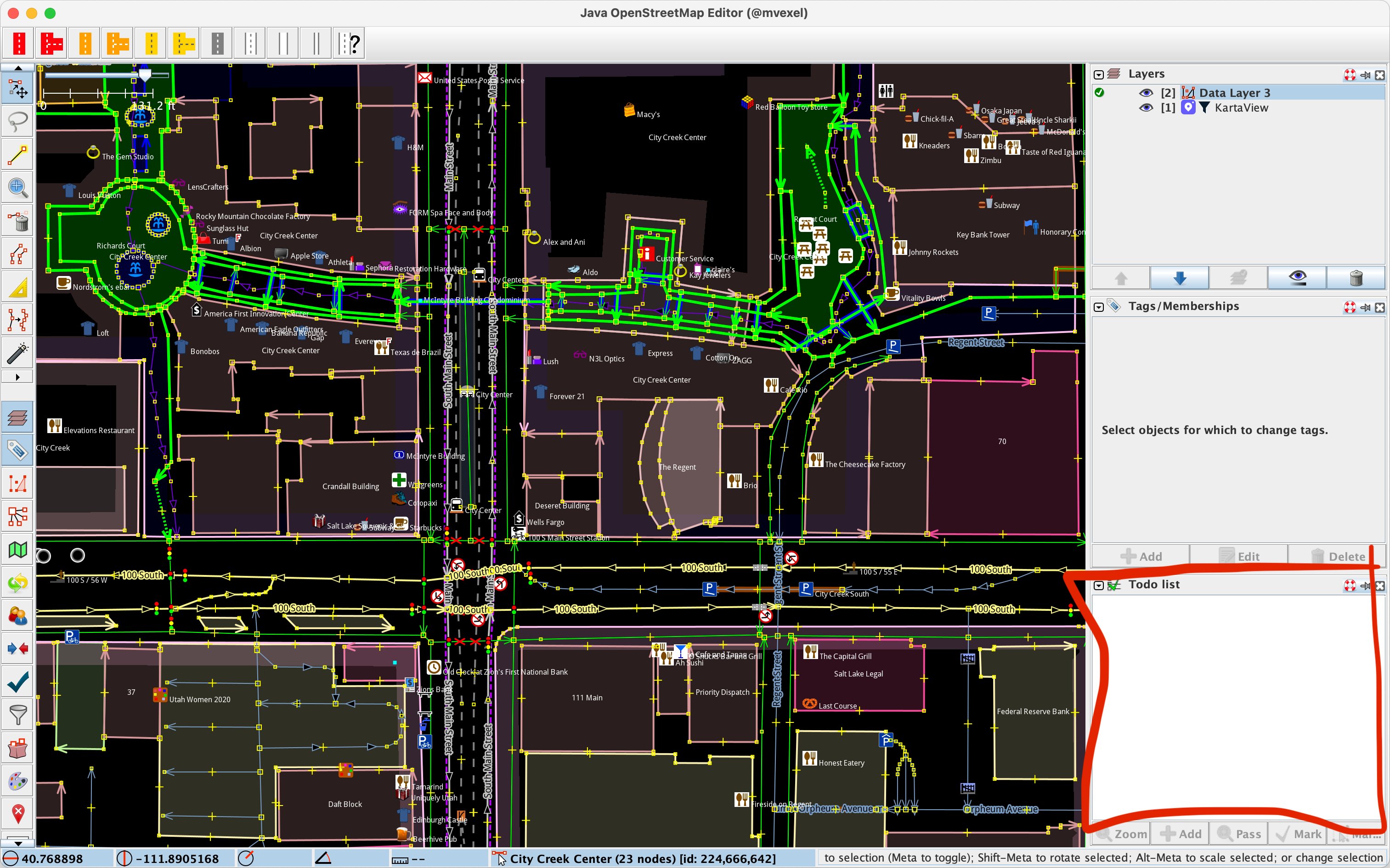
|
Now let's add some things to it. You can do this by selecting features in the edit window and click "+ ADD" in the plugin panel. But let's make it interesting and combine this with JOSM's powerful find function.
Let's say I want to review all tagged nodes that have not been edited since the beginning of 2020. I can use the following search term for this in JOSM's find dialog:
timestamp:/2020 type:node tags:1-
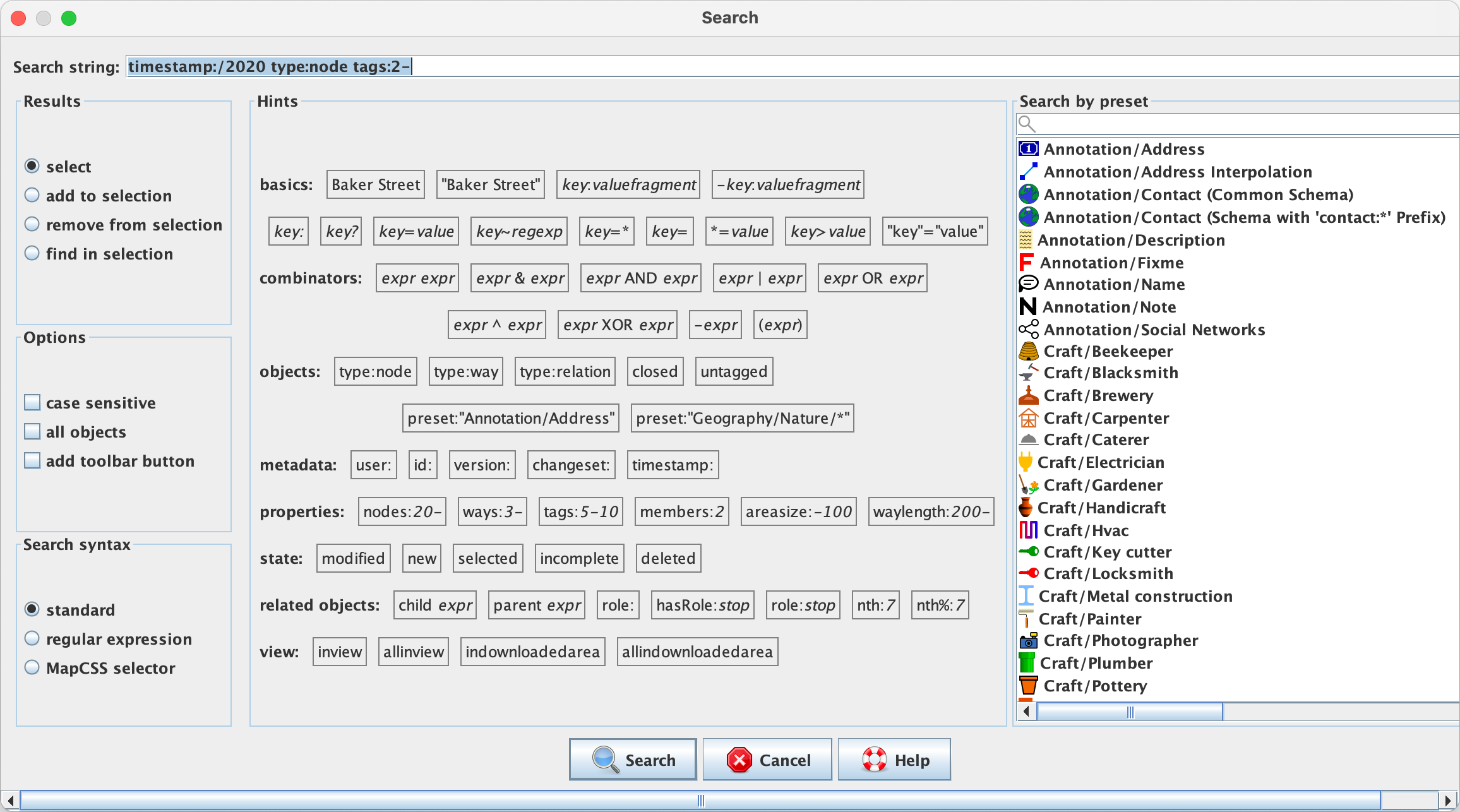
|
This will select the features that meet these criteria in the data layer. I can then add them to the Todo list by clicking "Add" in the plugin panel:
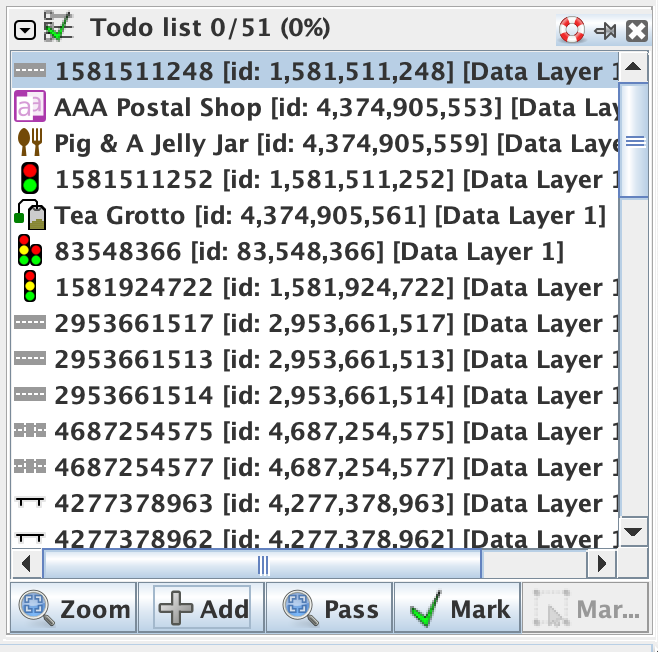
|
Now I can click on any of the todo list items to zoom and center the JOSM edit window there, do whatever I want to do, and click "Mark" to mark the item as done, removing it from the list. JOSM will automatically zoom to the next item on the list.
I use this a lot! A more elaborate way to create a to-do list for mapping would be to create a MapRoulette challenge you can also share with other mappers. More about that some other time!
Thanks for reading the OSM Tips Newsletter! I would love to get your feedback. If this email was forwarded to you and you would like to subscribe yourself, you can do so here.